# cPanel CRON
# Add new CRON job
- Go to Cron Jobs under Advanced
- Scroll to Add New Cron Job
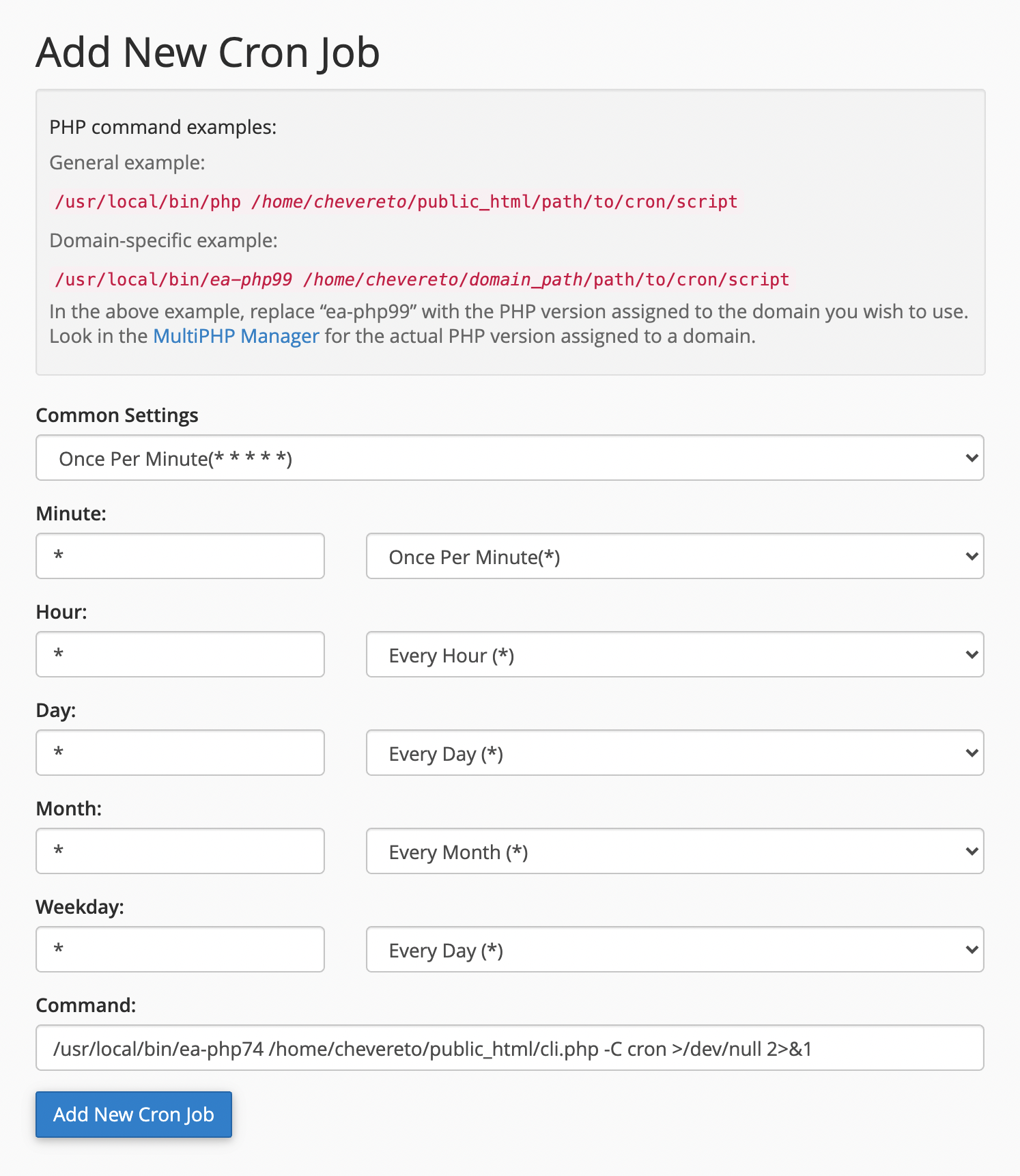
- Under Common Settings pick
Once Per Minute (* * * * *)
The command invocation vary depending on use context, you need to create your own command based on the following general form:
php-binary cli-path -C cron >/dev/null 2>&1
- php-binary Check the
PHP command examplessection under Add New Cron Job where you can learn about the PHP path for your system. - cli-path Chevereto CLI path can be found on your Dashboard panel under Installation details.
- -C cron C-option to pass the "cron" app-command
# Command examples
← FFmpeg Introduction →