# Plesk CRON
# Add new CRON job
- Go to Scheduled Tasks under Dev Tools
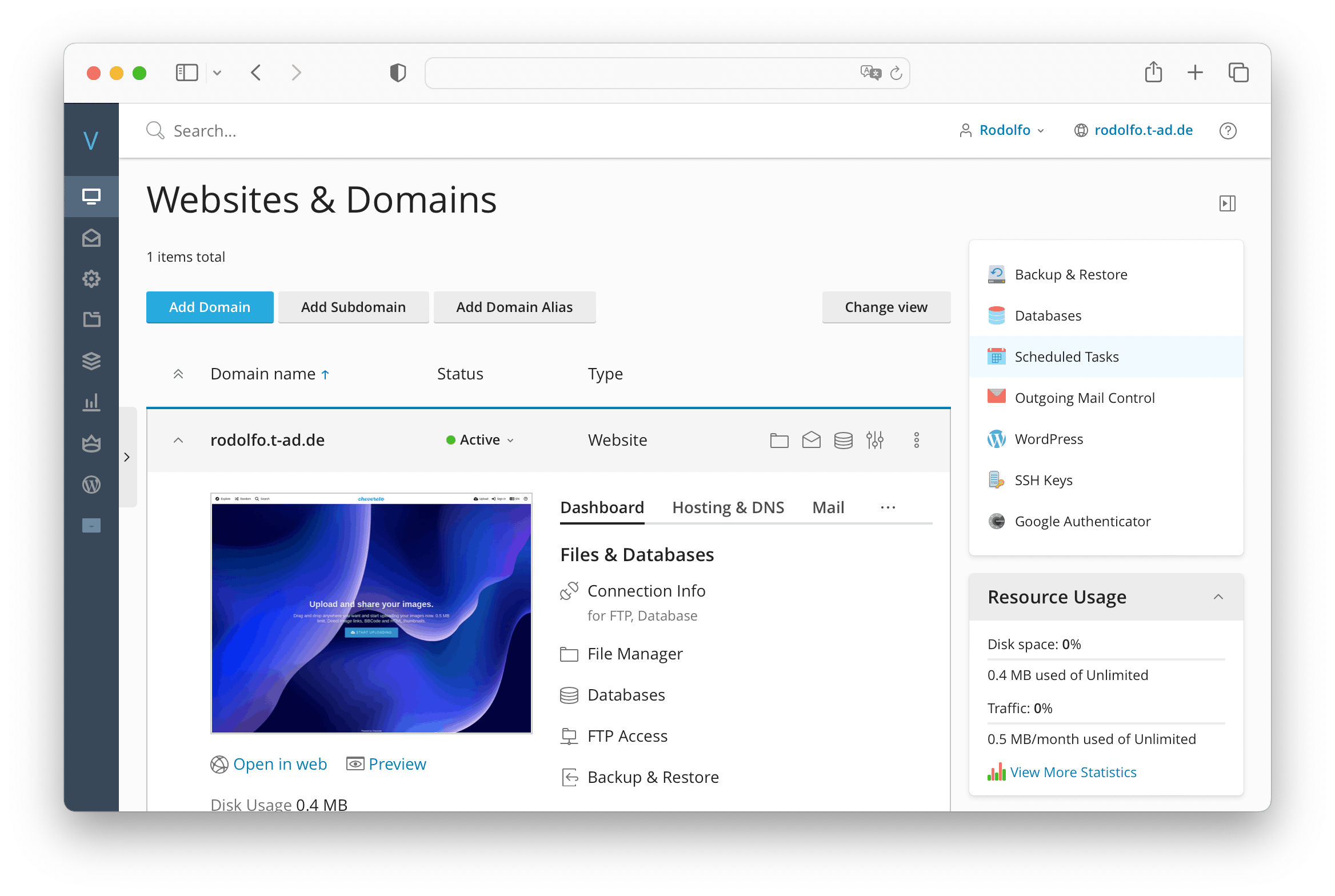
- Click on Add Task
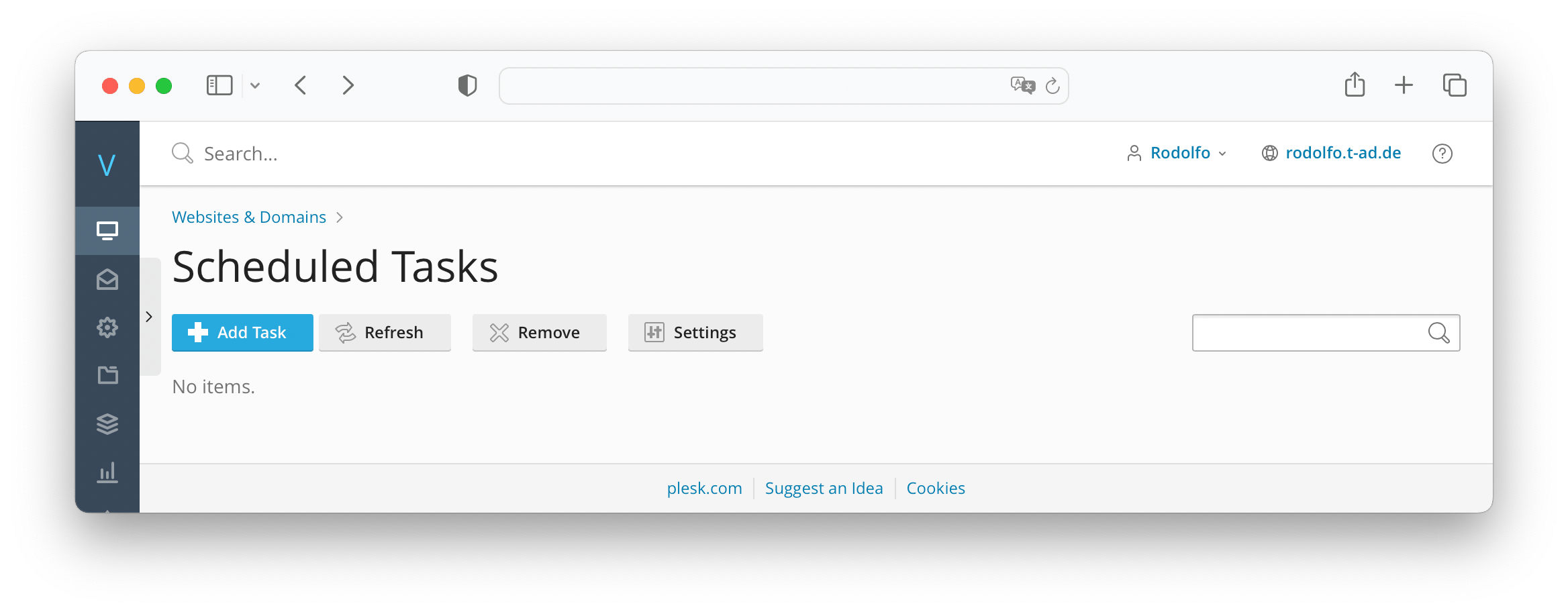
- Select Run a PHP script under Task type
- Use
httpdocs/app/bin/cliunder Script path - Set
-C cronunder With arguments - Select PHP
8under Use PHP version - Select Cron style under Run and enter
* * * * * - Select Do not notify under Notify
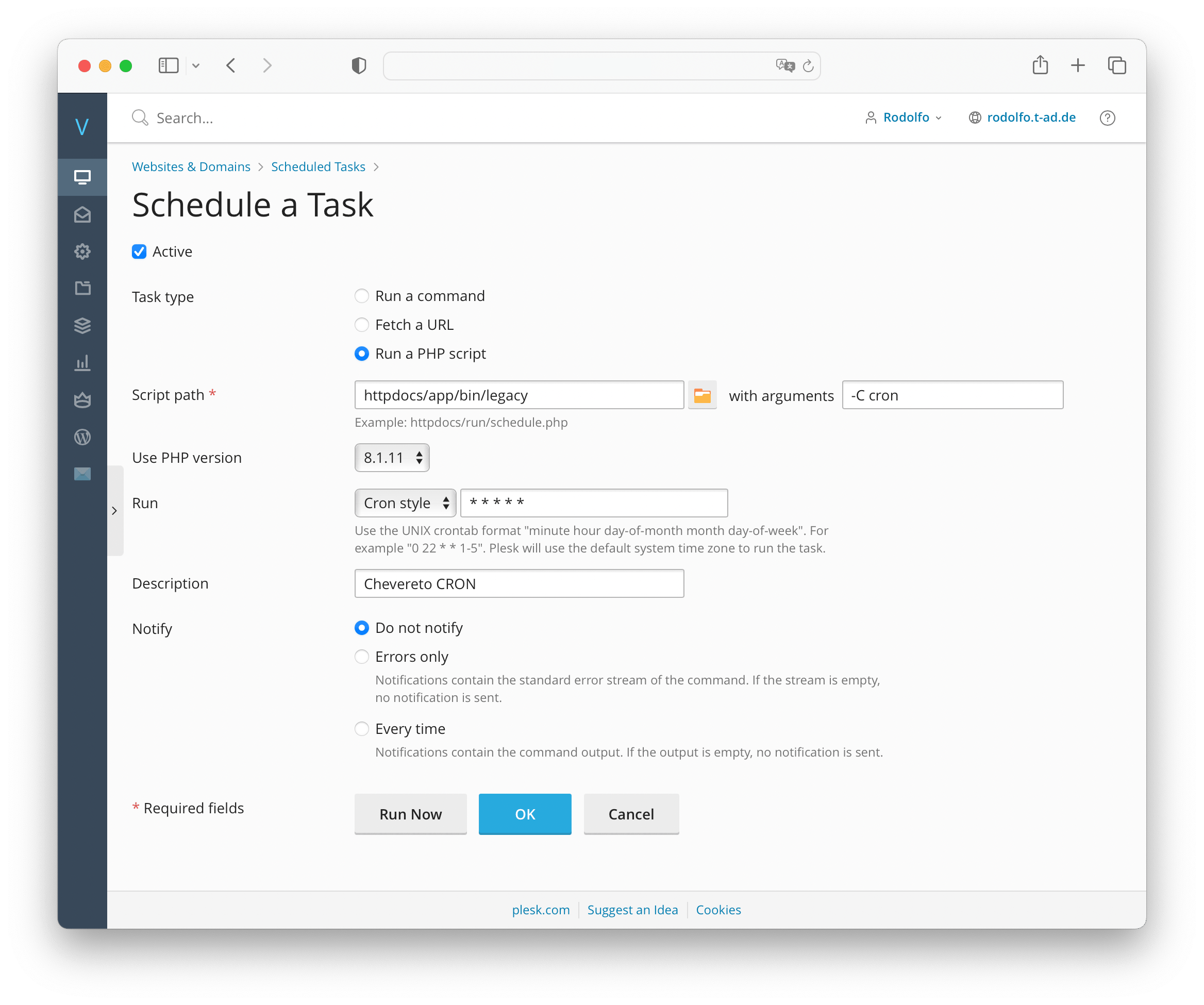
- Click on Run Now and make sure that the command works
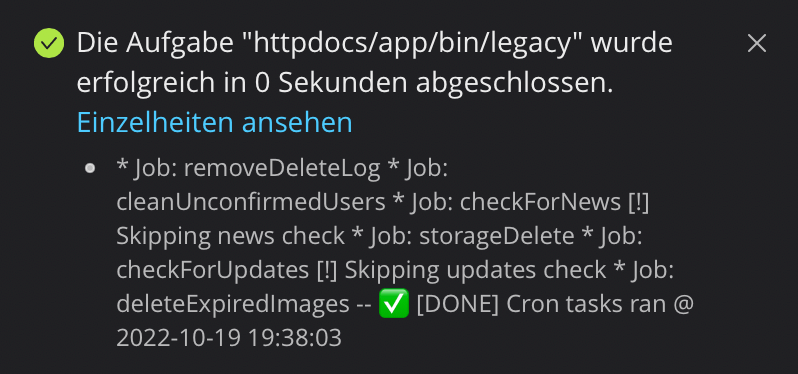
- Click OK to finish adding the CRON