# Plesk App files
# Installing Chevereto
To install Chevereto on Plesk you need to use the release package and Plesk's file manager to unzip this package in your target website.
- Go to File Manager under Your website
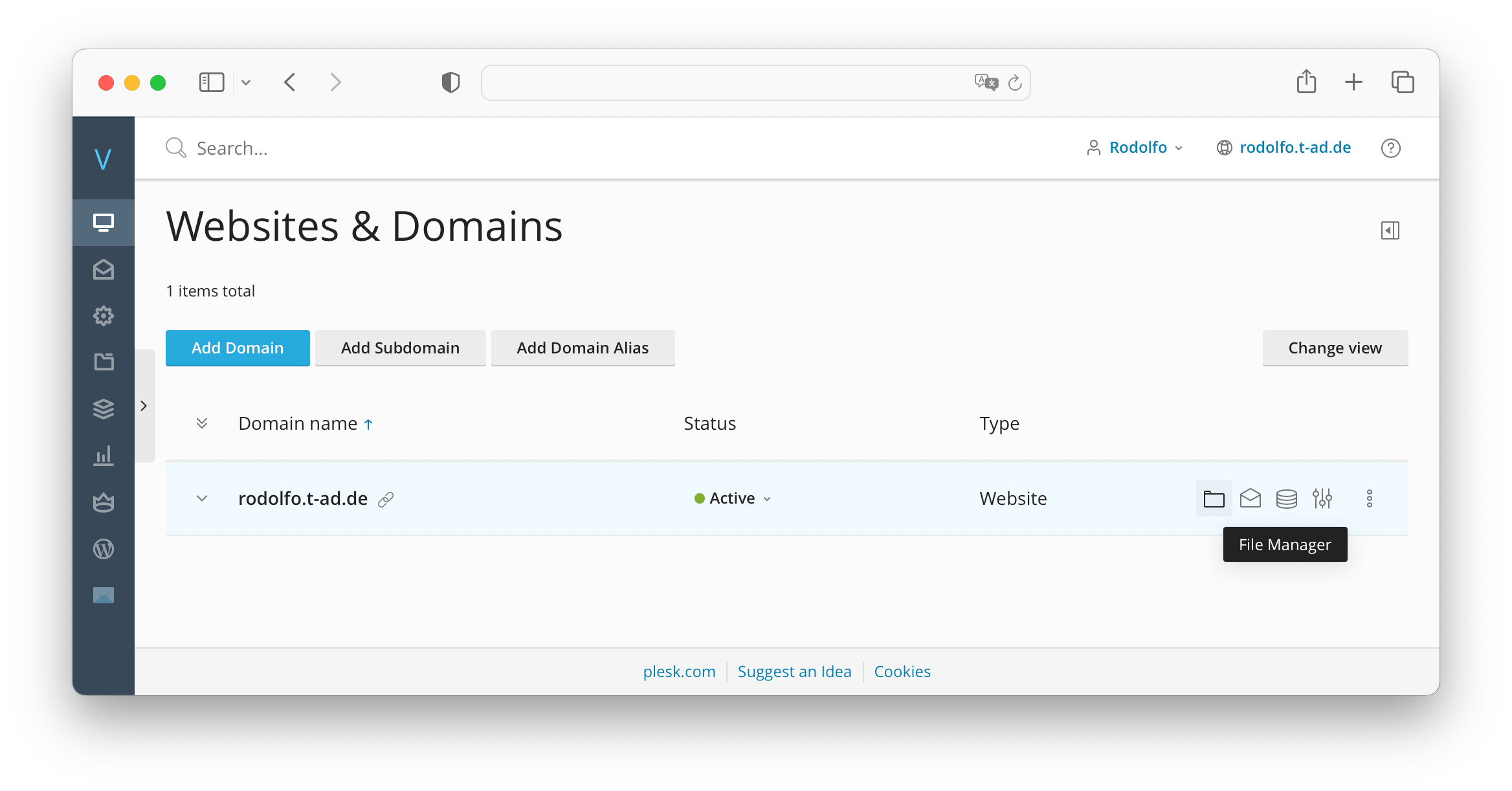
- Navigate to your home
/home/httpdocs/directory
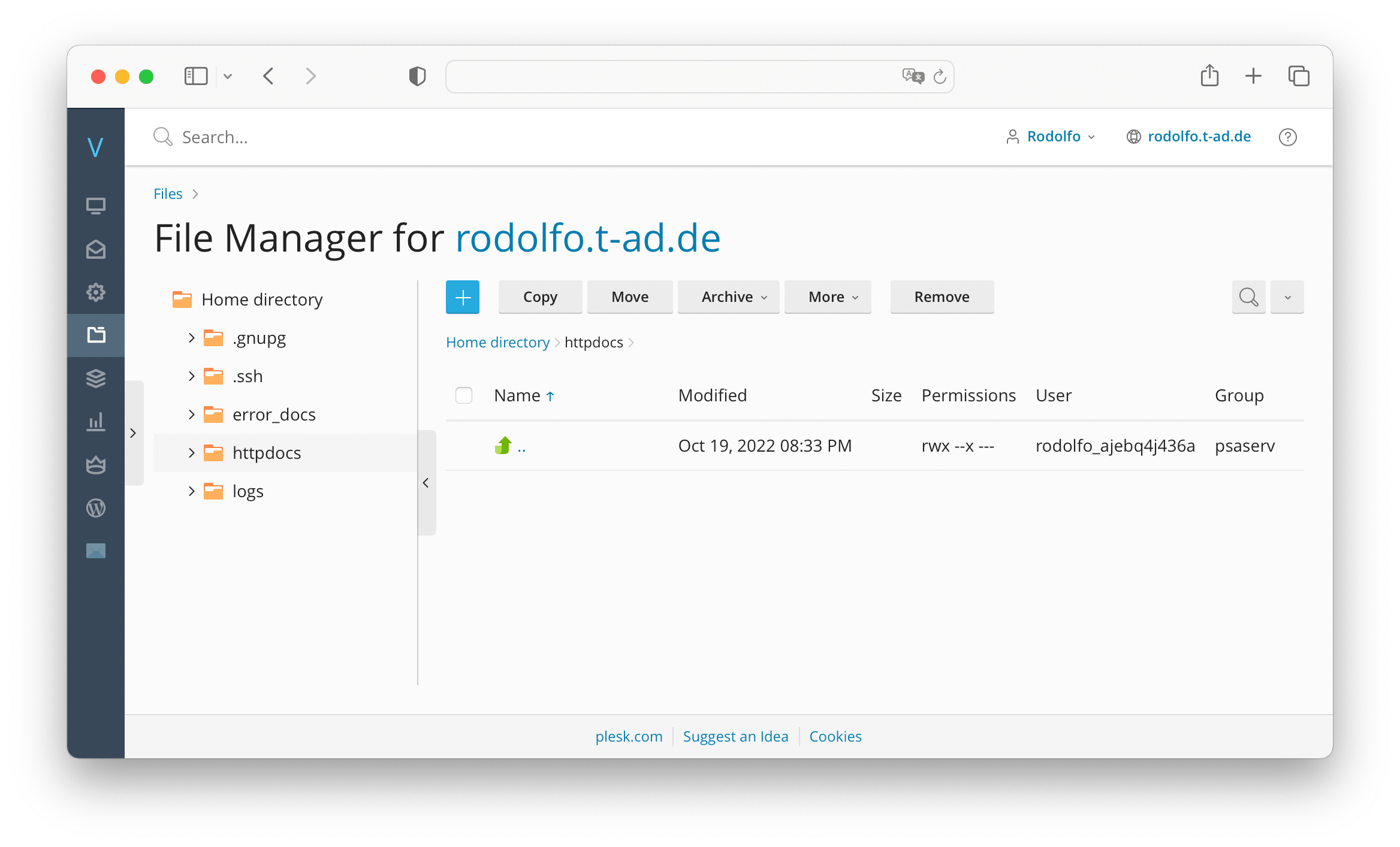
- Click on the Plus button and select Upload File
- Upload the release zip file that you downloaded following using release package instructions
- Click on the uploaded zip file file and select Extract
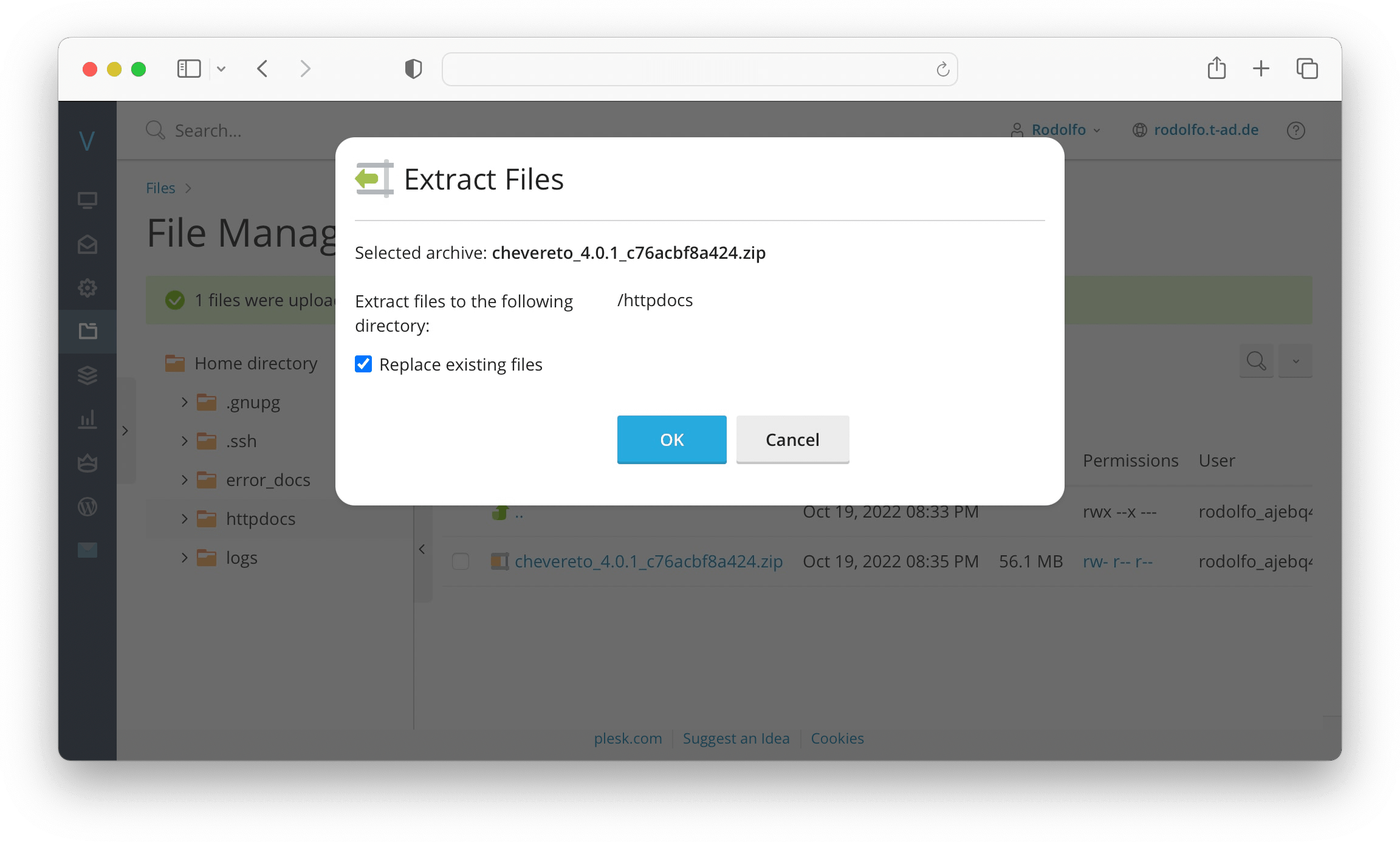
- A prompt appears to confirm the zip extraction
- Select Replace existing files and click on OK
- Once done, remove the zip file
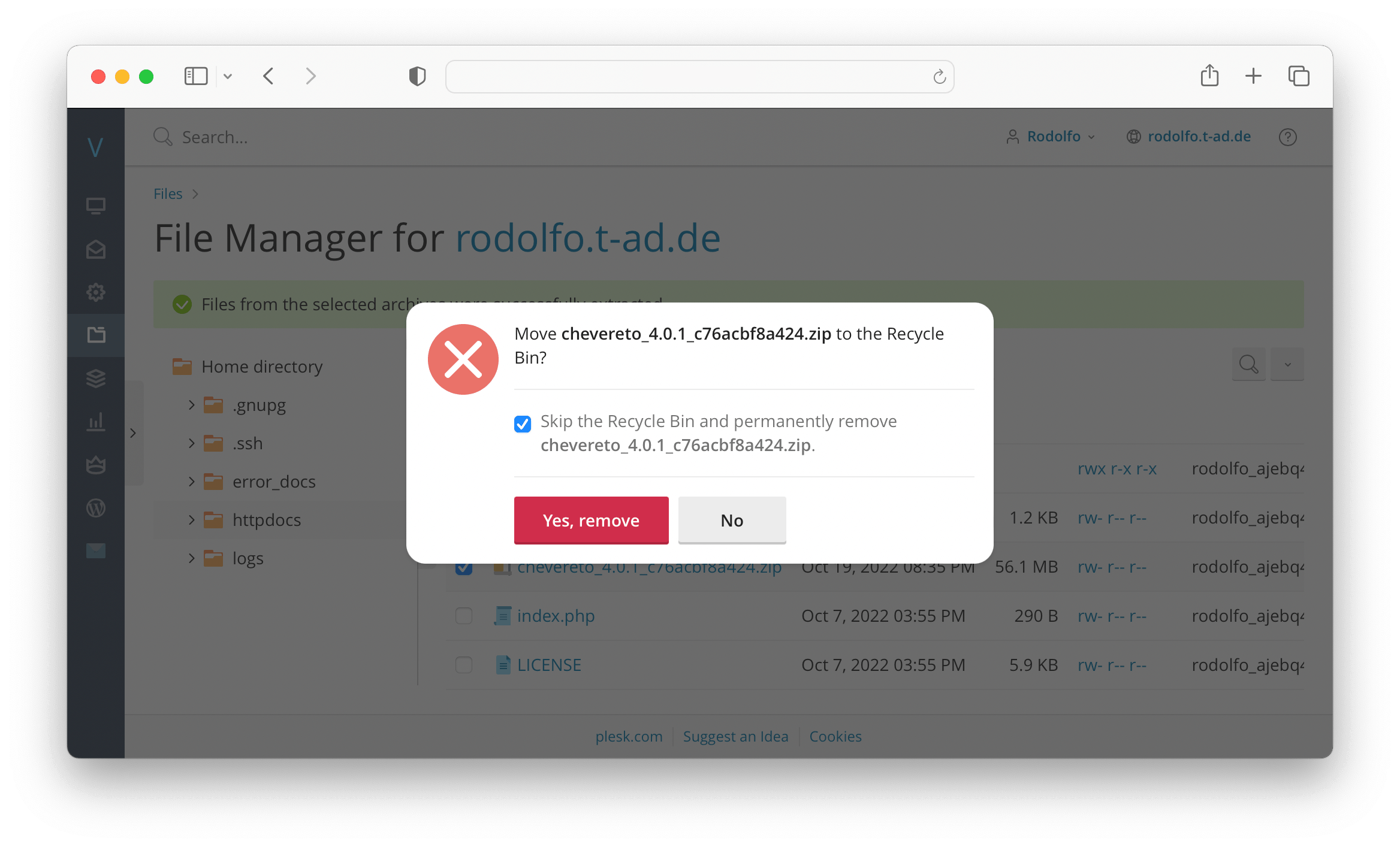
- If you are installing Chevereto for the first time you can continue with Setup.
# Updating Chevereto
To update Chevereto on Plesk simply follow the steps described above. That process only alters the application files, it won't touch the website contents.
If you made modifications to the software you may want to review these changes before.