# Plesk FFmpeg
To get video uploads to work on Plesk you need to install FFmpeg and configure Chevereto to use it.
# Download FFmpeg
Download FFmpeg static build from the official website at ffmpeg.org/download.html (opens new window). Double check that you are downloading the static build, and that it is compatible with your server's architecture.
You can check your Plesk server architecture under the "Server Information" section.
# Upload FFmpeg
The FFmpeg distribution comes in a compressed file, you need to extract it and upload the folder containing the binaries to your server.
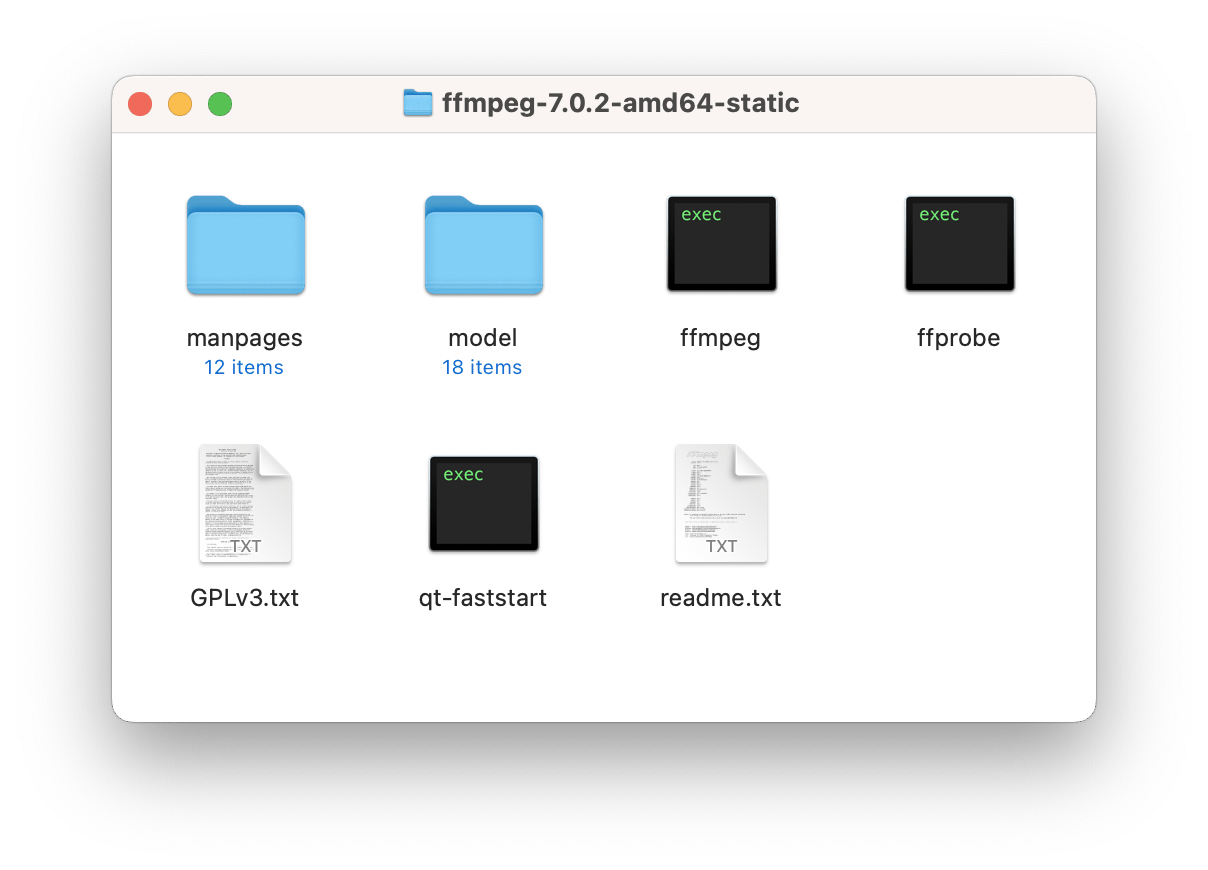
You can upload these to any directory long as it is visible for your Plesk user. For example, you can use /home/user/bin/ and ending up with:
/home/user/bin/ffmpeg-7.0.2-amd64-static
# Configure Chevereto
After installing Chevereto you can configure it to use custom FFmpeg binaries. You need to configure to use the following environment variables matching to the paths where you uploaded the binaries:
<?php
return [
// ...
'CHEVERETO_BINARY_FFMPEG' => '/home/user/bin/ffmpeg-7.0.2-amd64-static/ffmpeg',
'CHEVERETO_BINARY_FFPROBE' => '/home/user/bin/ffmpeg-7.0.2-amd64-static/ffprobe',
];
You can check if this worked by going to /dashboard where you will see the report on detected FFmpeg and FFPROBE.
← CRON